 Yesterday I described how I use a Trello board to document my personal productivity system. This post explains how I use Trello to implement my "Getting Things Done" inspired personal productivity system via three "To Do" boards. Here is an image of my "To Do @ Work" board:
Yesterday I described how I use a Trello board to document my personal productivity system. This post explains how I use Trello to implement my "Getting Things Done" inspired personal productivity system via three "To Do" boards. Here is an image of my "To Do @ Work" board:So here is how it works:
1. Set up the day by scanning the "Next Actions" list and dragging and dropping cards to get the appropriate prioritization.
2. Scan the "Waiting For . . . " list to see if any of the items you are waiting for are ready. If yes, drag them to the appropriate place in "Next Actions."
3. For each card in the "Projects" list determine the next action that you must take (note - this is NOT where you list tasks or actions assigned to other people - that is you project task list or action item list). Add that next action to the "Next Actions" list. The simple rule is - have at least one action for each project in either "To DO . . ." or "Waiting For . . . "
4. Go to work - work from the top of "Next Actions" and IGNORE EVERYTHING ELSE!
5. If you run out of Next Actions (it could happen) re-review "Waiting For . . . ", "Projects," and then fall back to "Someday" until you find a valid task. If you ever come up empty - go do something fun!
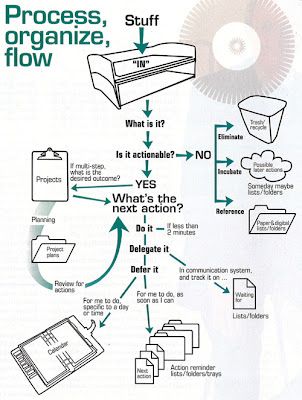 As things come into your email inbox or voicemail box. As people ask you to take an action. As you go through the snail mail. Go through the process and get the items out of you mind and (if needed) into your system. This is what helps you become more productive!
As things come into your email inbox or voicemail box. As people ask you to take an action. As you go through the snail mail. Go through the process and get the items out of you mind and (if needed) into your system. This is what helps you become more productive!
I maintain two additional "To Do. . . " boards. One for home/family, and another for this blog.
That's it. Since I've been doing this - the system has evolved a little (and may evolve further) - I have been performing better in two ways. 1) I am getting more tasks done; and 2) I am doing the most important stuff. If you don't have a similar approach (or any approach) I highly recommend that you develop something like this!

No comments:
Post a Comment